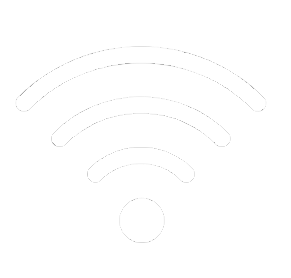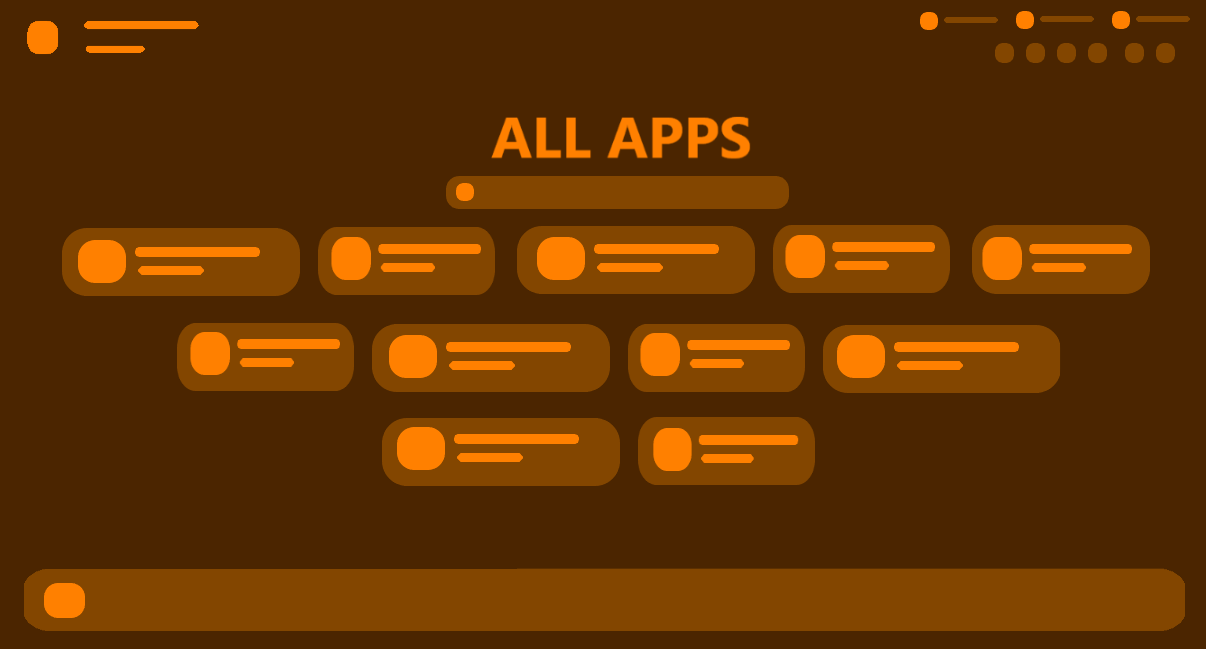Windows Ripen is locked
- Sun
- Mon
- Tue
- Wed
- Thu
- Fri
- Sat
Calendar

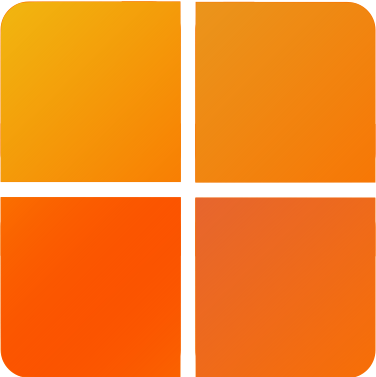
Windows Ripen
An initiative of the RGOS
Windows Ripen, a member of the RGOS family, is an open source concept based on the Windows Operating System (c).
⚖️ License
MIT License License as Copyright (c) 2022-23 RipenOS
📱 Current Version
version 1.3
©️ Credits
The RGOS uses assets and templates provided by other such fascinating providers. They are:
- Icons by icons8.com and Google fonts and icons.
- Weather widgets by: Weatherwidget.org.
- Music by: Musical Medicine.
This project is not in anyway affiliated with Microsoft and should not be confused with Microsoft’s Operating System or Products. This is not a Windows 365 cloud PC. Microsoft, Windows and Other demonstrated Products in this project are trademarks of the Microsoft group of companies.
RGOS Family
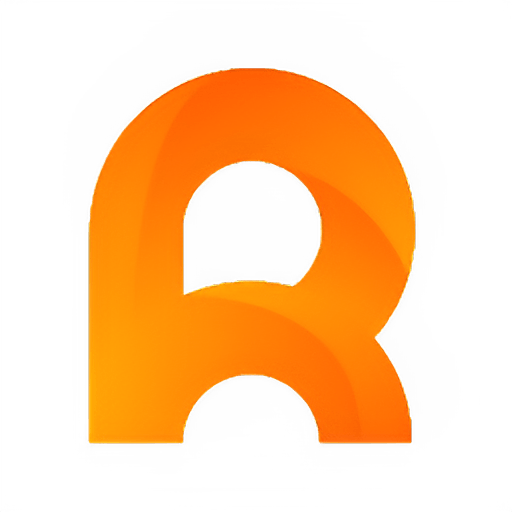
Ripen OS

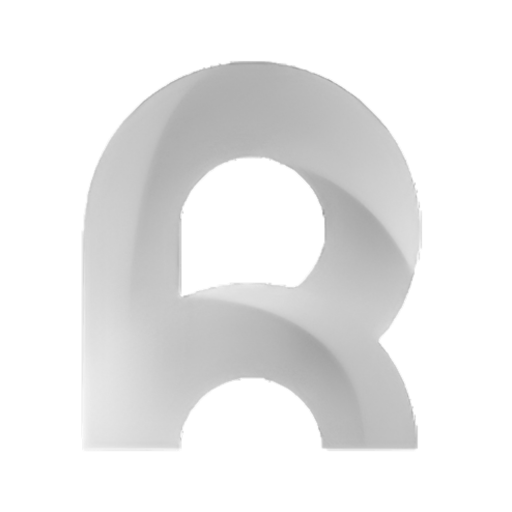
Ripen OS Dynamica


Ripen OS Gaming
out!

Recycle Bin

This Pc
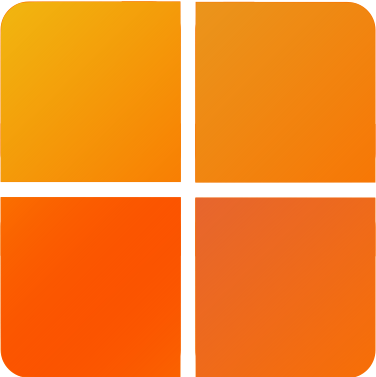
Windows Ripen
An RGOS initiative | Windows Ripen
Version 1.3

About
Windows Ripen, a member of the RGOS
family, is an open source project that replicates the Windows Operating System (c) on the
web.
General

Admin's Desktop
abc000
Switch OS
Shortcut Keys
- Alt + s - Open Start Menu
- Alt + s < Alt + a - Open Start Menu and select App search
- Alt + t - Open Multitasking view
- Alt + w - Open Widgets panel
- Alt + q - Open Web search
- Alt + l - Set Lock
- Alt + r - Open Run dialog
- Alt + i - Open Settings
- Ctrl + Shift + s - Screenshot
Run Commands
- winver - Open About Windows Ripen
- calc - Open Calculator
- Lock - Set Lock
- notes - Open Notes
- cmd - Opens Terminal
- rr - If you know, you know!
Apps
Advanced settings
This section is under development. Sooner in the next updates, this section will be filled.
Wallpapers





Theme
Desktop Widgets
Time widget:
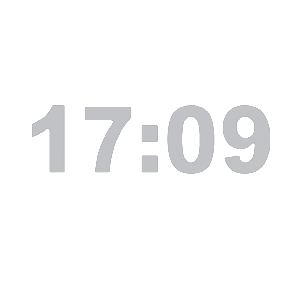
Classic
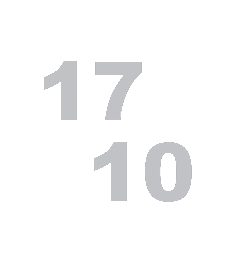
Cozy
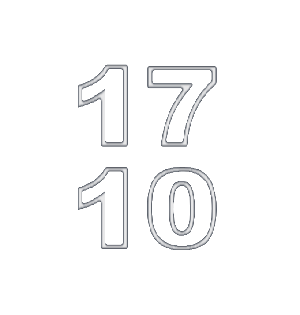
Bold
Size:
1
50
100